Operators!
The Wishlist Games account transfer is in full swing. Don’t forget to transfer your account to keep playing World War 3! For your convenience, we have assembled a list of frequently asked questions:
- What is the account transfer and why is it happening?
World War 3 is leaving the My.Games platform and is going independent. In order to do that, we need you to transfer your accounts from the MY.GAMES system to our own Wishlist Games system. The reasons are explained in this article.
- What happens if I don’t transfer the account?
The account will not go anywhere, but you will not be able to play World War 3 without transferring it and using the new launcher. The option to transfer the old account to a new one will expire in October 2025.
- I am using a Steam account, what do I do?
You don't have to do anything. Once you update the game via Steam, the new launcher will automatically sync your game account.
- My account e-mail is very old and I lost access to it. What should I do?
You do not need to access your old e-mail to complete the transfer. You only need to know your email address and password for your MY.GAMES account or authorize via 3rd party authorization as you were always doing before.
Follow the steps in this article and at step 7, where you are asked to authorize - do it as you have always done before. As long as you can login to your MY.GAMES account, you will be able to complete the transfer. If you can’t - please contact Support.
- What if I lost the old e-mail AND the game account password?
That’s a more complicated situation and you have to contact Support. You will be asked to provide proof of your account’s ownership so please be ready.
- What if I have multiple accounts? Can they be combined into one during the transfer?
No. Each account has to be transferred separately to a different e-mail.
- What if I am logging in via Facebook or other third party service?
It’s no problem for the transfer. Please authorize using the correct method during step 7 of the transfer. But the new launcher only supports logging in via e-mail, so please have one ready.
- Can I use my transferred account to log in via the My.Games launcher?
No. These are 2 different systems and only the Wishlist Games launcher will work from now on.
- I transferred the account, logged into it and my account is now empty!
The most common reason is that you have multiple accounts and you transferred the "wrong" one. Please check carefully that you are logged into the correct account and if not - repeat the transfer process from a new Wishlist Games account.
Another (rather rare) reason for this would be that you were using Gmail (or Twitch or other third party platform) as a login method, which is not the same as logging in via e-mail. Please take this into account as well and first see what kind of login you are using. Try a different authorization method.
- The verification e-mail didn’t arrive, what do I do?
Please wait patiently, usually it arrives within minutes. But in rare cases it may take up to several hours. Secondly, check the Spam folder, emails are arriving to Spam (or at all) for several providers such as Hotmail (the whole Microsoft group mails), MSN or Seznam.cz (this can be solved on your end by adding the address id@wishlistgames.net to trusted e-mails in your mail client, typically in Spam settings). If it didn’t arrive even within 24 hours, please contact Support.
- The launcher window is too small, I can't see all the content!
The size of the window depends on the resolution of your monitor. If you can't see the whole window, or it's too small, use the left CTRL and +/- keys or the mouse wheel to resize it.
- The game or launcher doesn't start at all or is freezing during the process.
-
Enable P2P sharing in the launcher if possible.
-
Uninstall VC_redist.x86/VC_redist.x64, turn off the computer, reinstall them, then restart the computer again.
-
If the problems haven't fully resolved or have only changed to some extent, update the GPU or other drivers and DirectX.
If you still have questions - ask our Support team.
Our Support service can be contacted here https://support.worldwar3.com
See you on the battlefield!